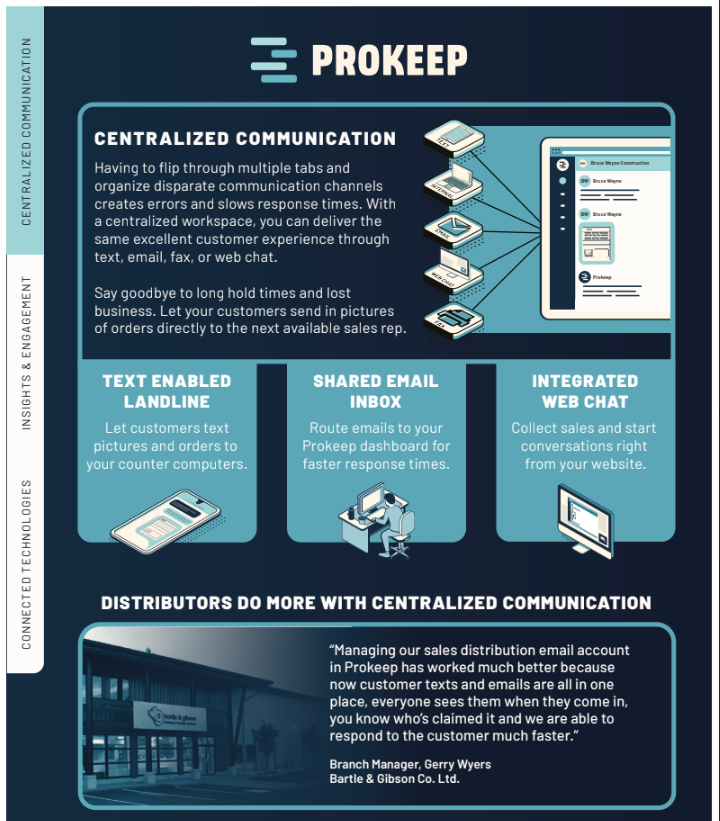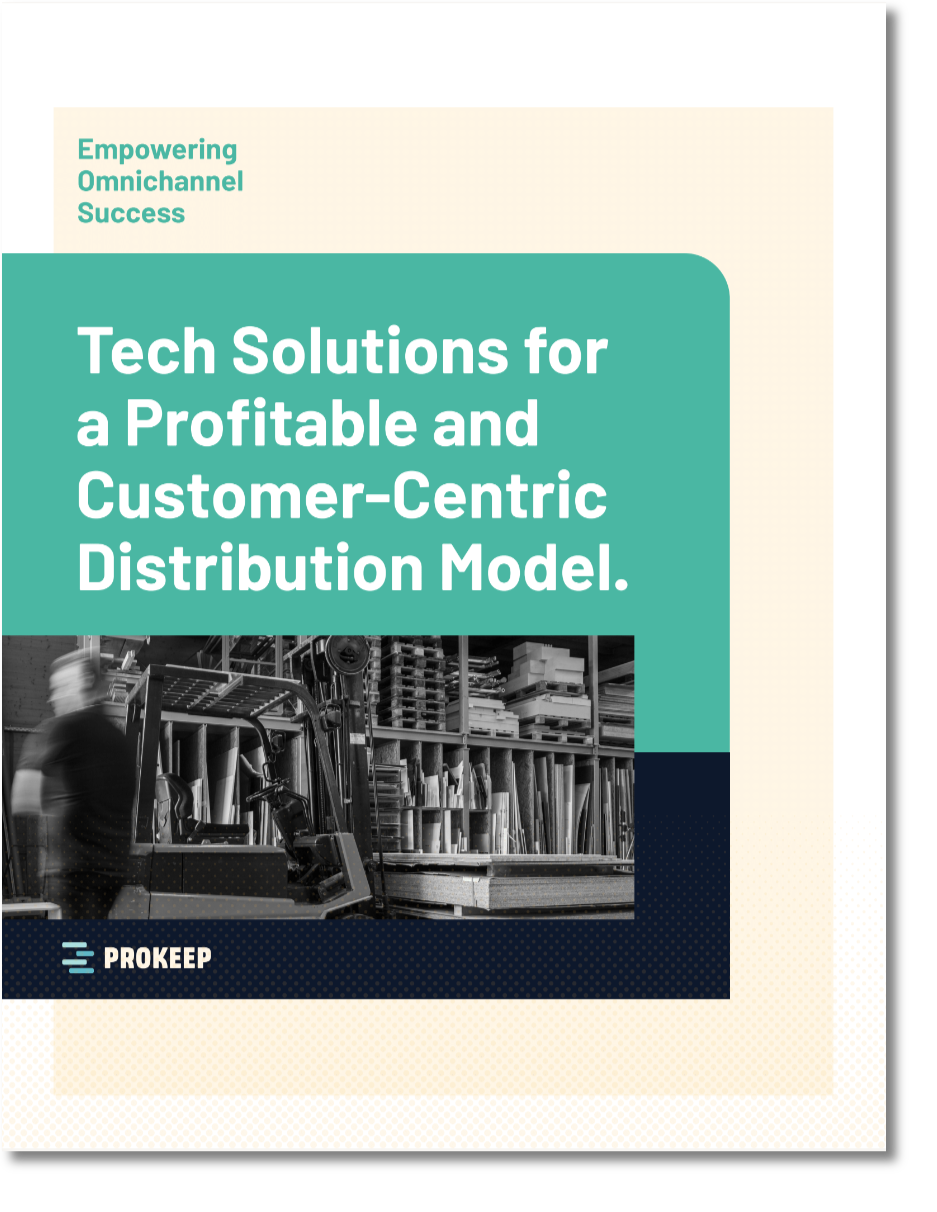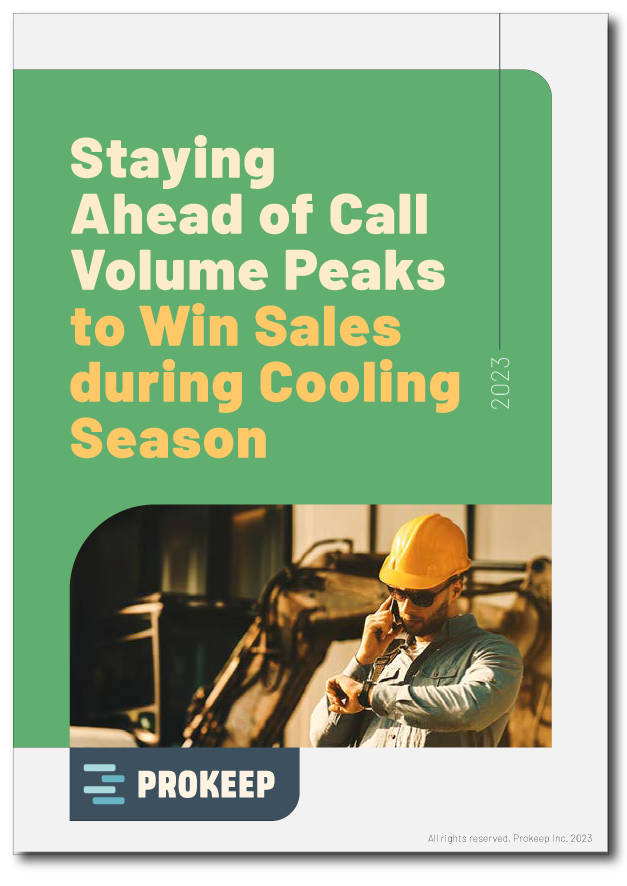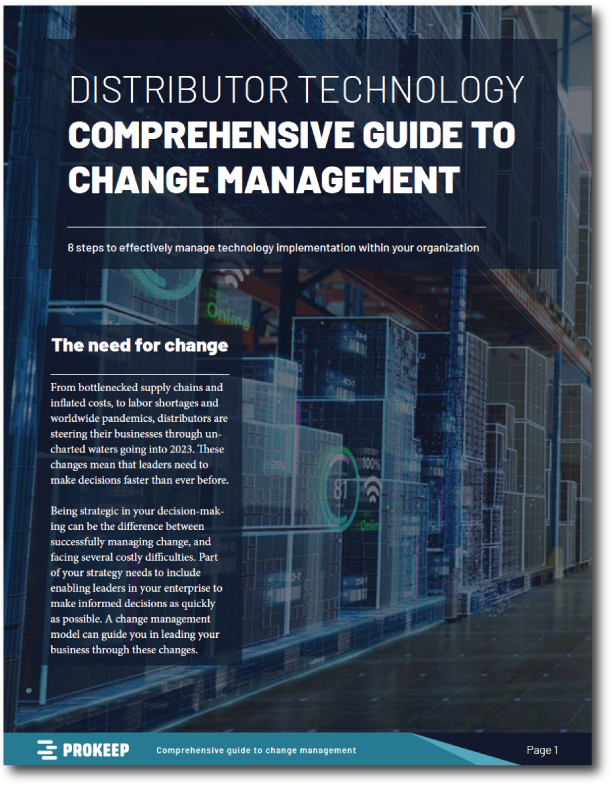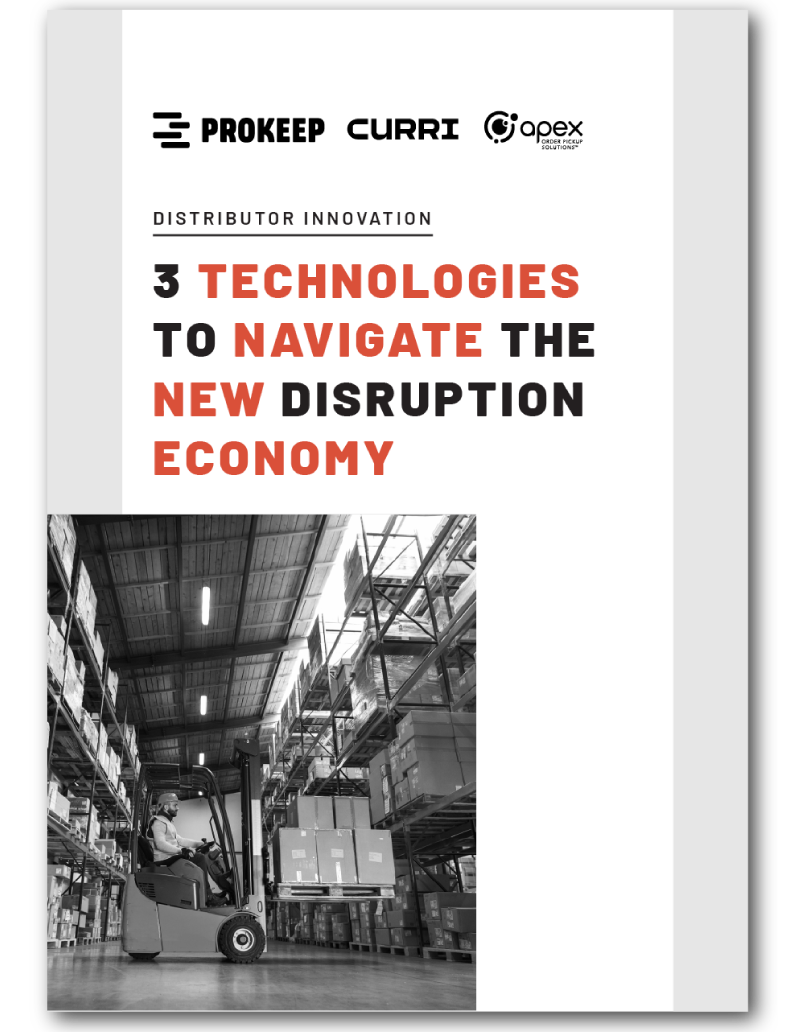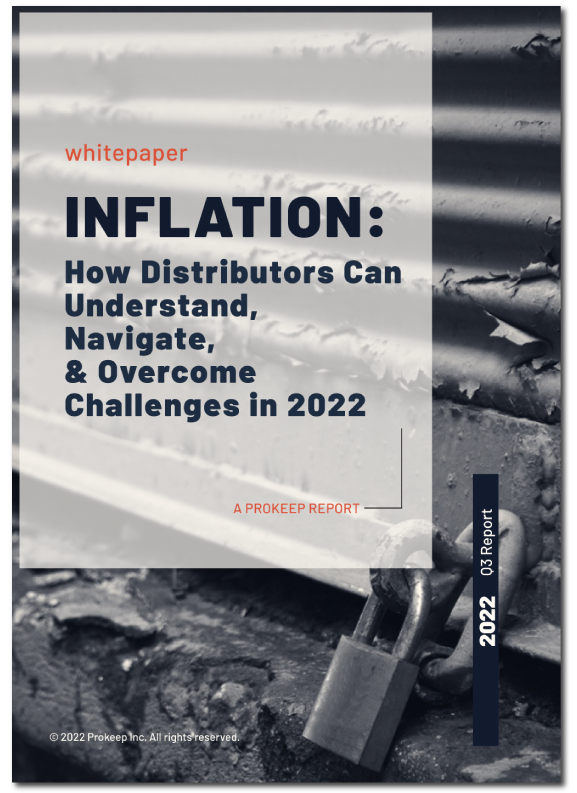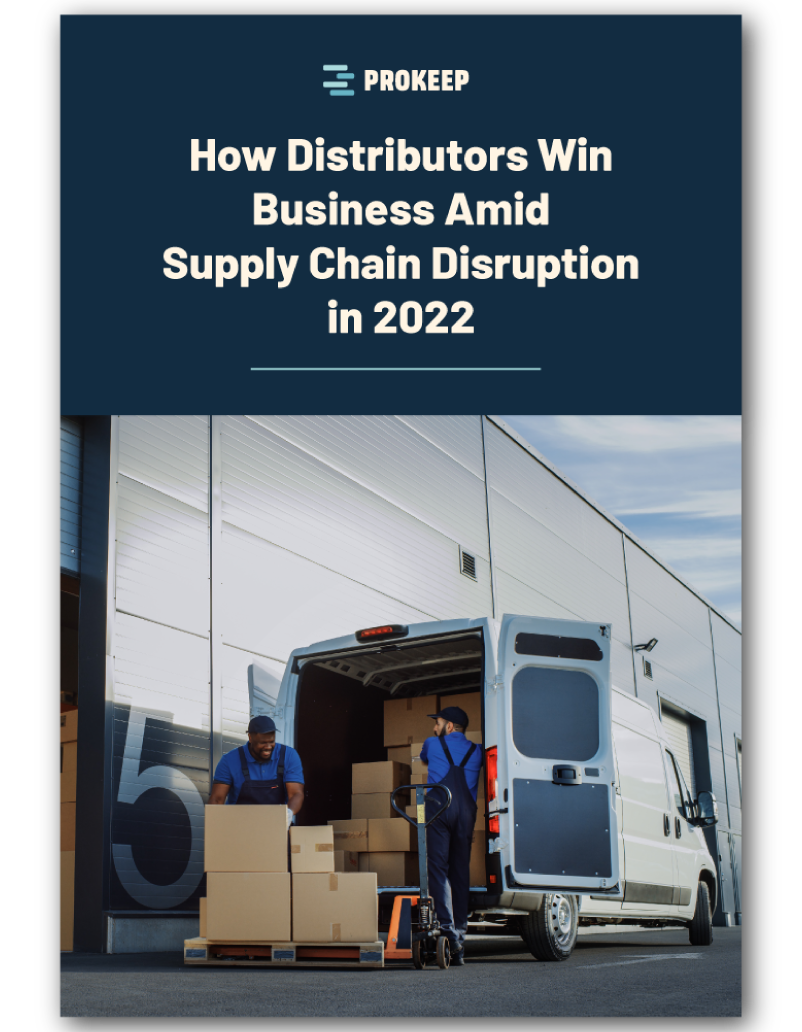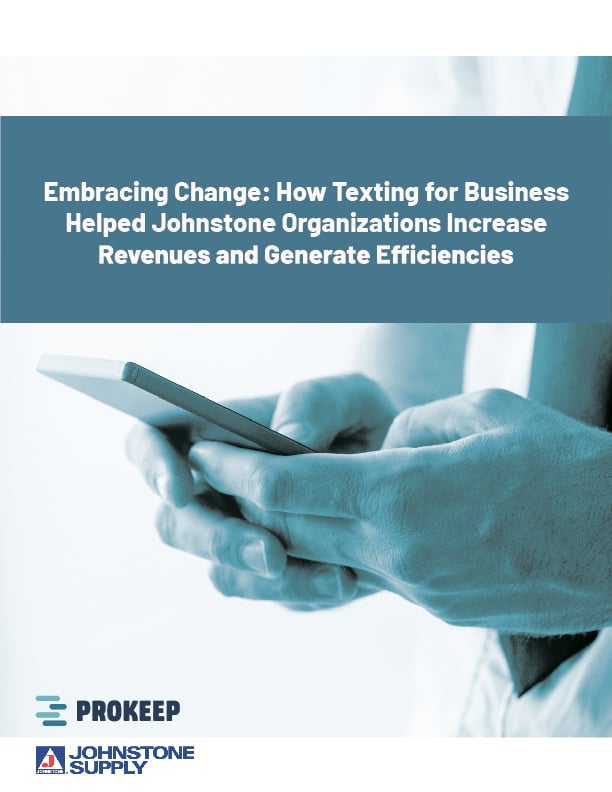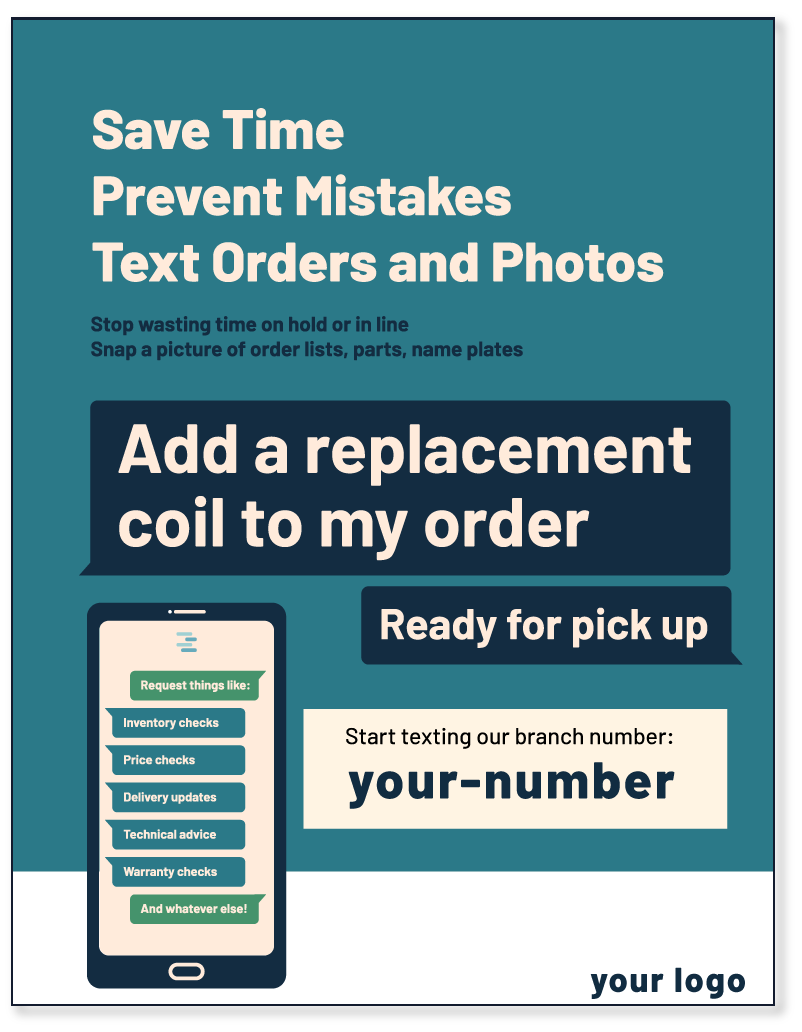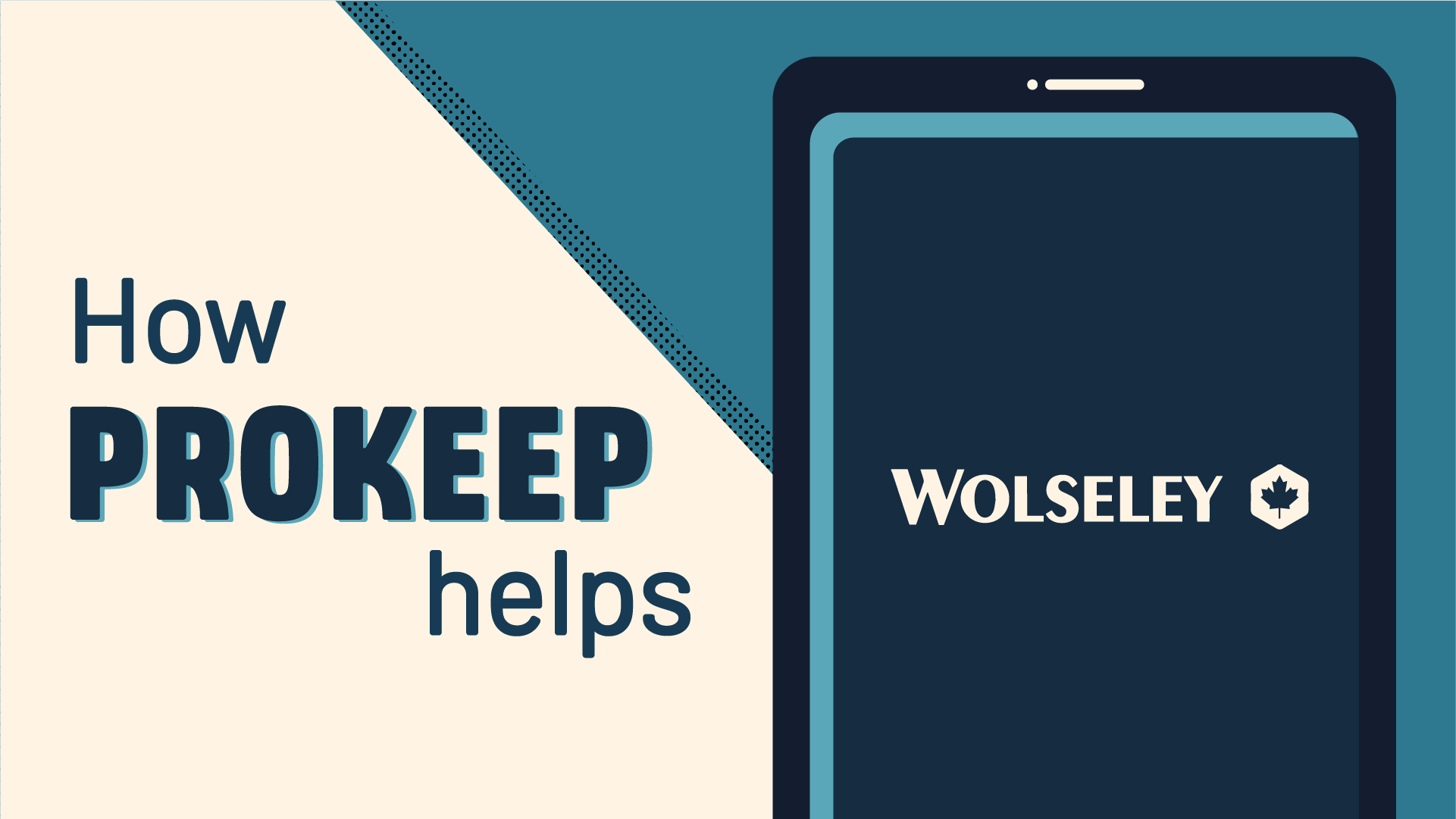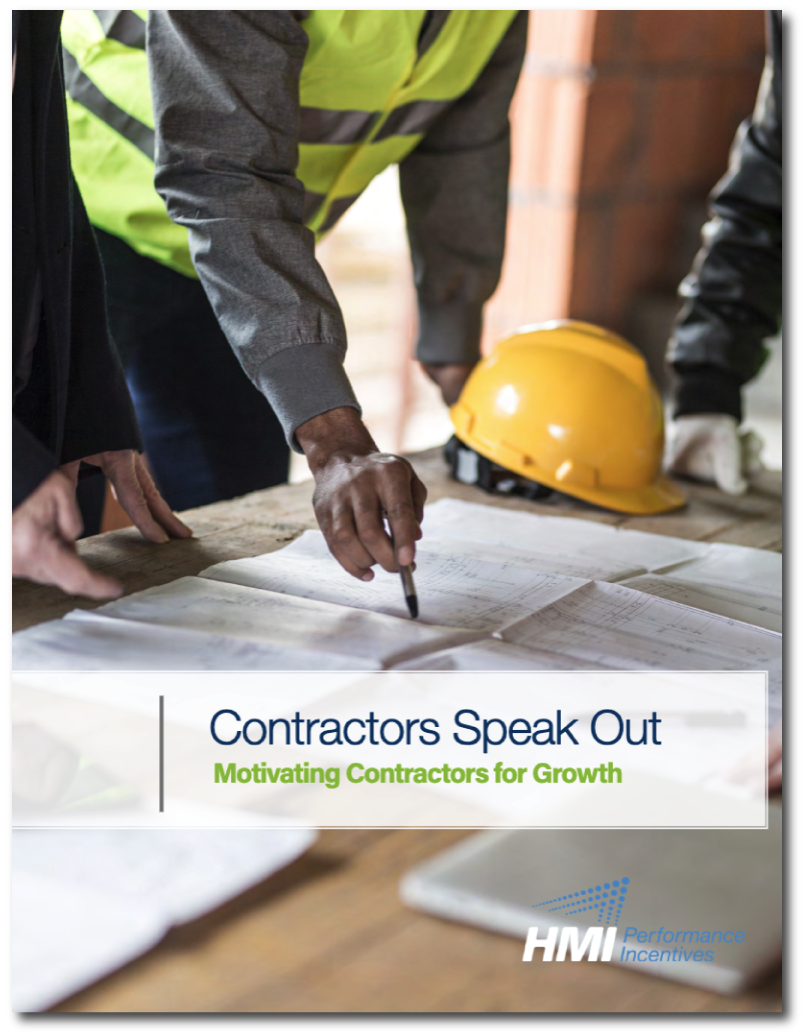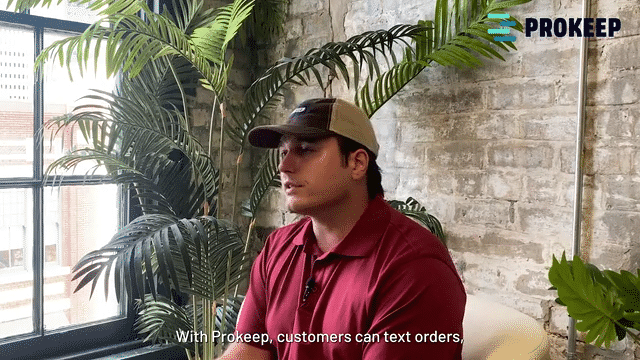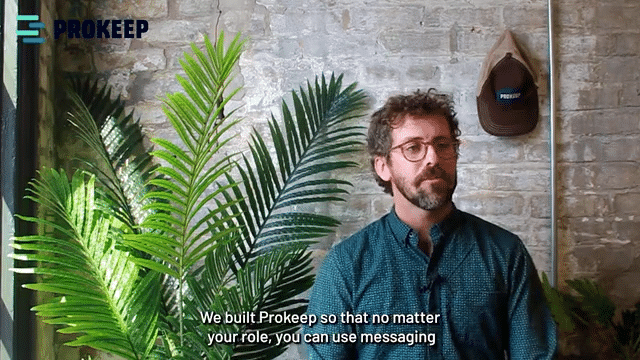3 Easy Ways to Stop Missing Orders


If you’re only taking orders when your phones are staffed or your counter is open, you’re missing orders and leaving money on the table. A strong customer experience today is imperative. Today, contractors expect to place orders anytime—even after hours or when your team is tied up. An “Always Open” strategy helps you capture those opportunities and drive more orders, without putting extra burden on your staff or risking messages getting lost on personal phones.
Here are three simple ways to build an “Always Open” plan today:
1. Auto-Acknowledge Inbound Messages
Customers don’t stop working just because your counter is closed. When they send a message after hours or during a busy stretch, they still expect to be acknowledged. If they don’t hear back quickly, they'll assume their message was missed or even take their business elsewhere.
Auto-acknowledging after-hours messages gives customers peace of mind that their request was received and will be handled promptly. It also protects your team by preventing messages from getting lost on personal phones or falling through the cracks during off-hours.
What to automate:
- Inbound messages received
- Inbound messages viewed by the team
How:
Set up an automatic reply:
“Thanks for reaching out! We got your message, and a team member will respond shortly.”
This gives customers confidence that their message has been received, read, and won’t go unanswered.
2. Centralize Messages to a Shared Business Platform
Customers expect their messages to be seen and responded to—no matter who’s working that day. But when communication is scattered across personal phones, individual inboxes, or one-off numbers, it’s easy for messages to get missed, delayed, or duplicated.
Centralizing all inbound customer communication into a shared business platform ensures nothing slips through the cracks. It creates full team visibility, keeps service consistent, and protects your customers from getting lost in the shuffle when someone’s out or unavailable.
What to change:
- Stop using personal phones or scattered inboxes for customer texts/emails
- Route all inbound messages to a shared team platform (not individual numbers)
Why:
When customers text or email your team, messages need to go to a shared business inbox where they won’t get overlooked—whether it’s after hours, during a sick day, or when someone is off shift. Centralizing messages ensures full visibility for your whole team and prevents gaps in coverage.
3. Order Follow-Up Automation
Sometimes, a well-timed reminder is all it takes to win the next sale. Customers get busy and forget about an open quote, a product they need to reorder, or a seasonal item they typically purchase.
Automating follow-up reminders helps you stay on your mind, prompting customers to take action and driving more repeat sales, without relying on your team to manually track every opportunity.
What to automate:
- “Ready for reorder” nudges
- Unfinished quotes
- Recent buyers of seasonal or consumable products
How:
Use scheduled text or email reminders to proactively drive repeat sales.
This entices customers to purchase and can turn spur-of-the-moment purchases into consistent buyers.
Bottom line: Even small automations drastically affect your business, saving time, boosting service levels, and driving more sales. Start with these basics—and grow from there.


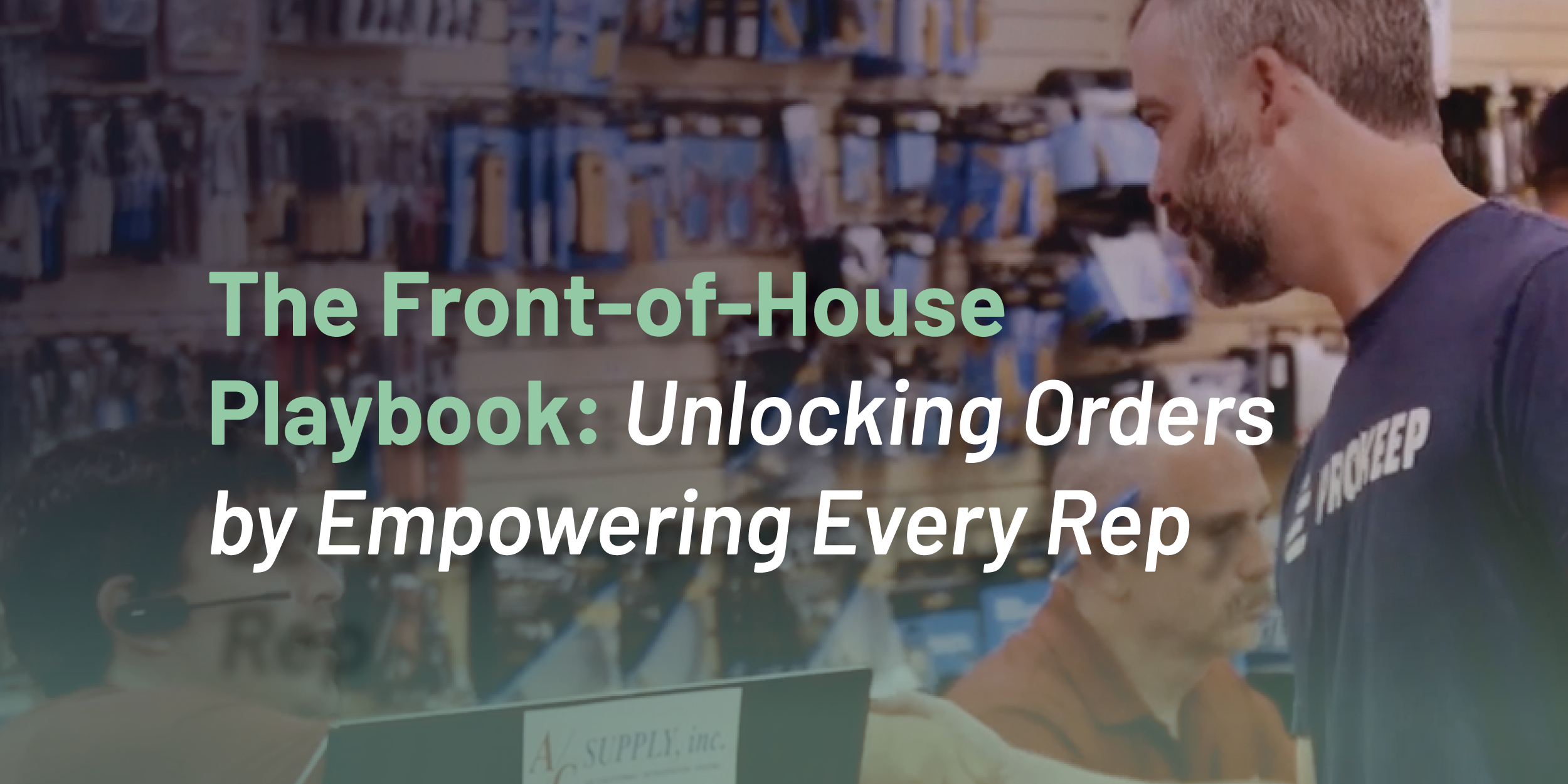

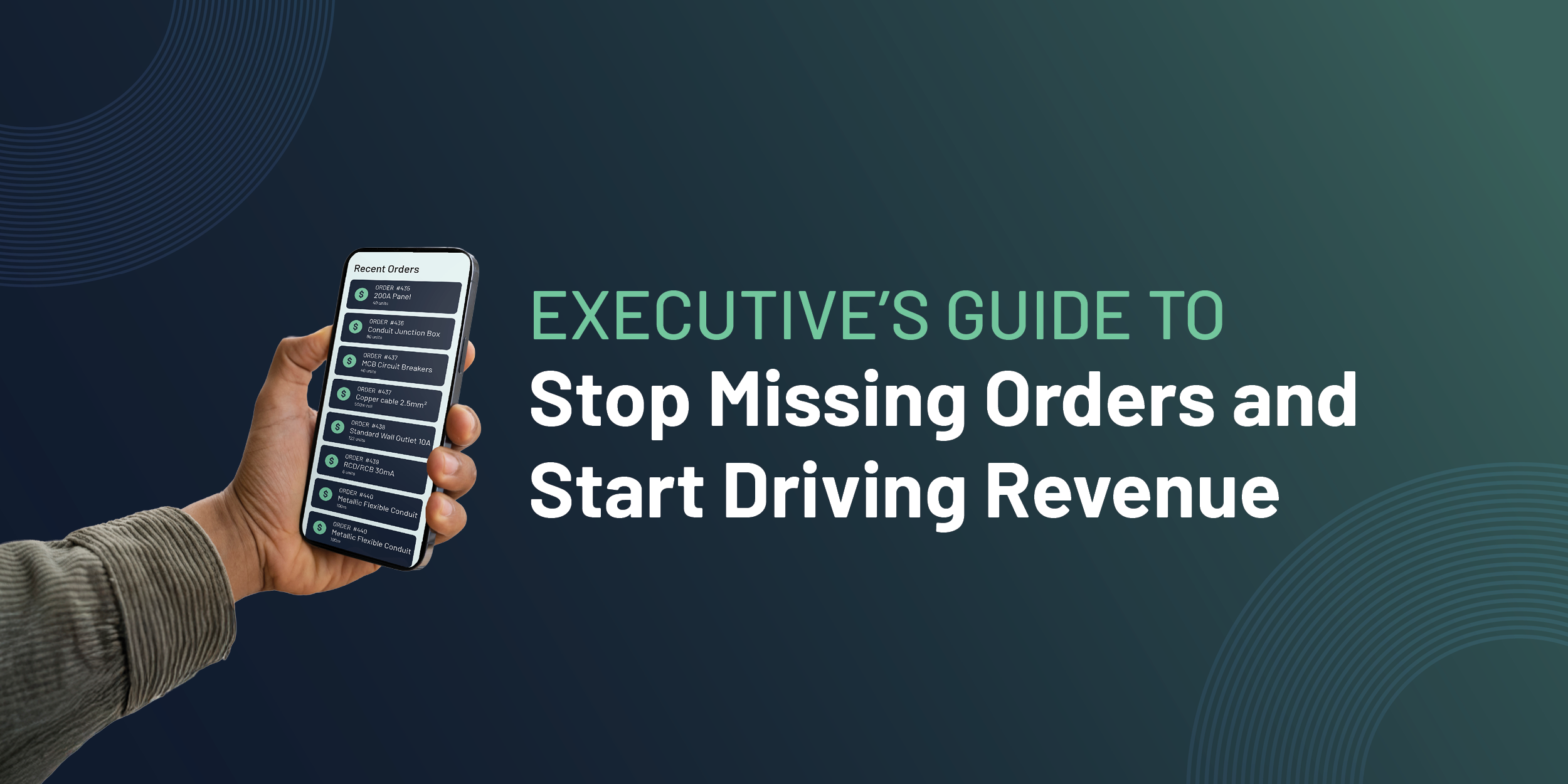
.png)
.png)