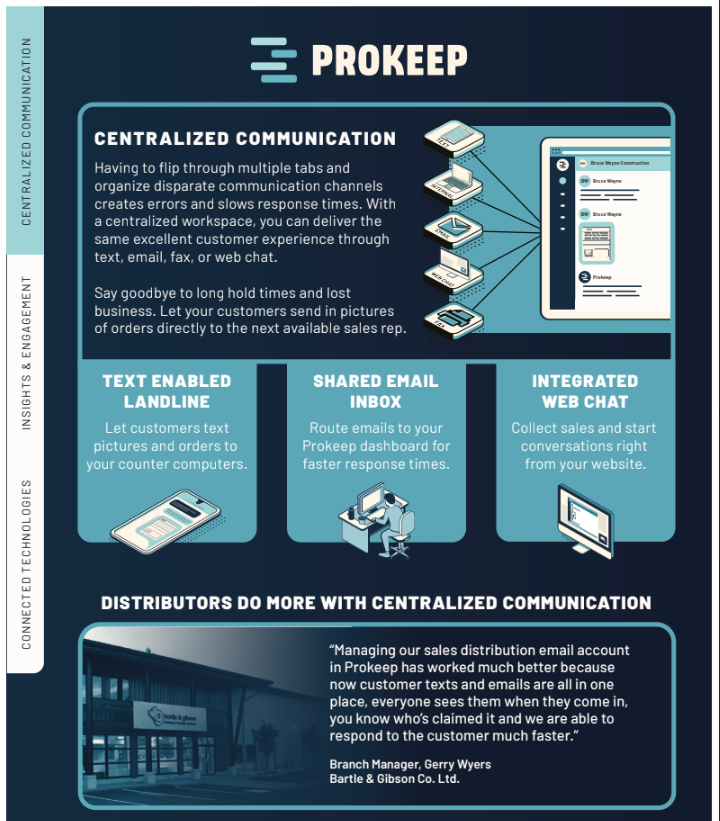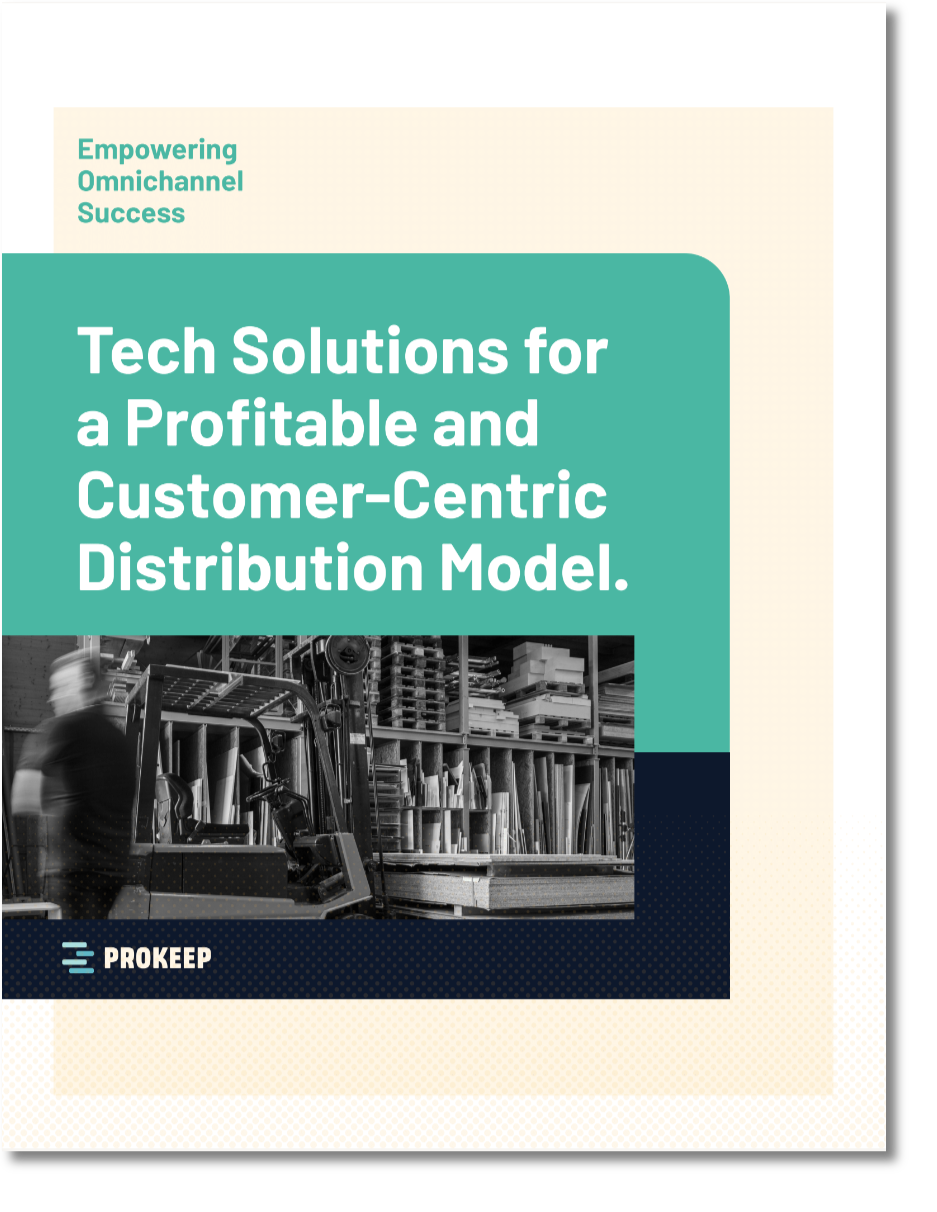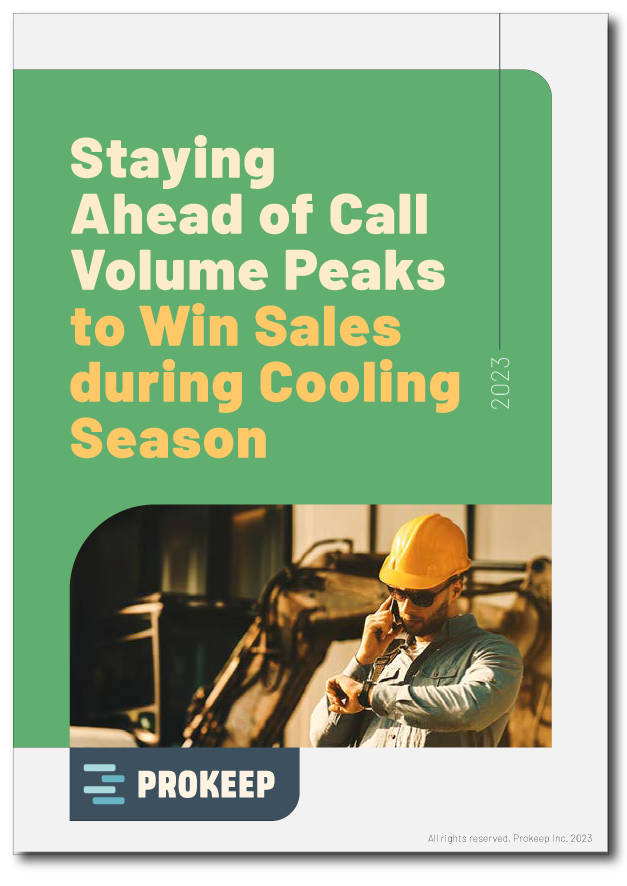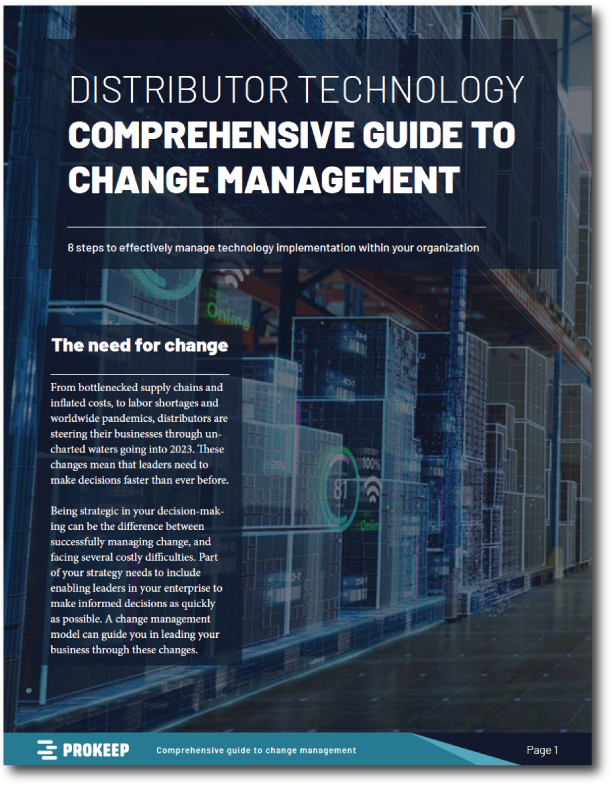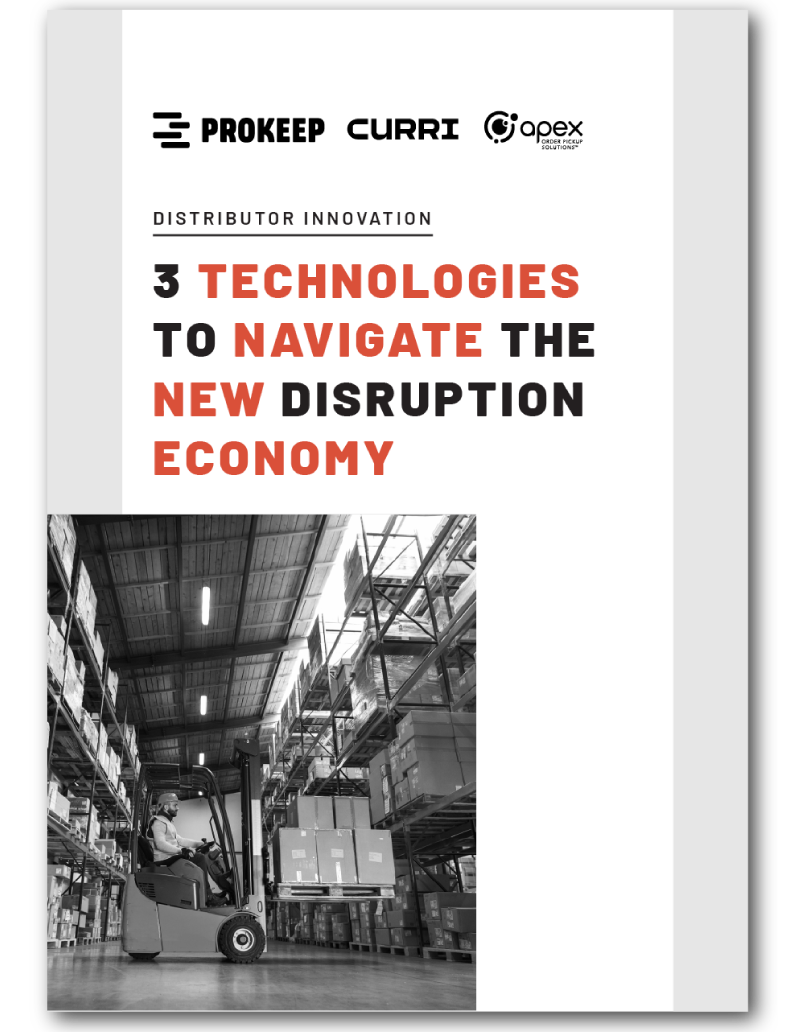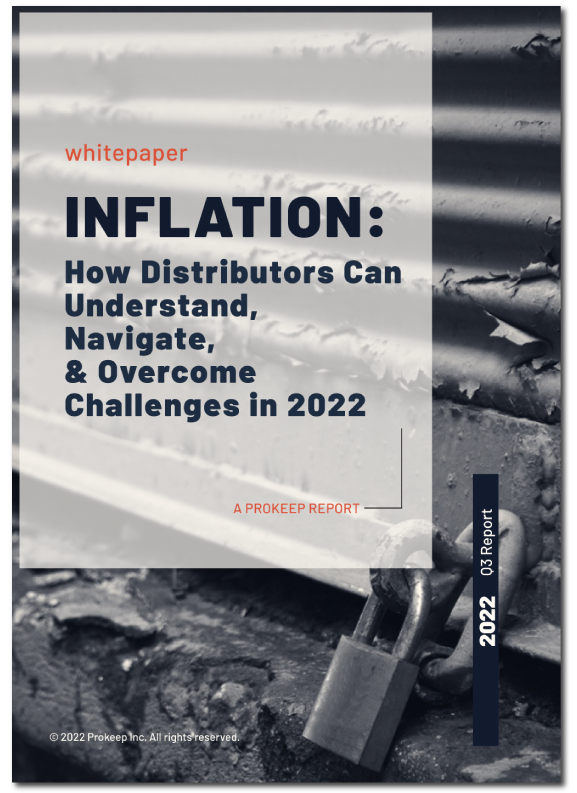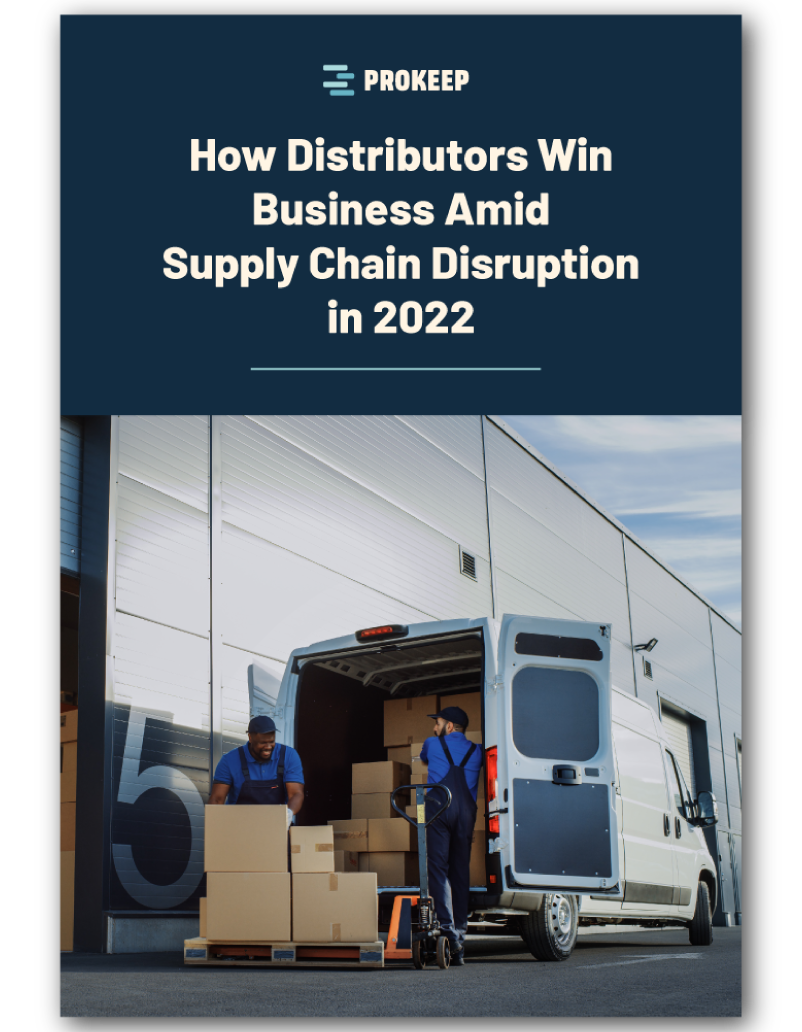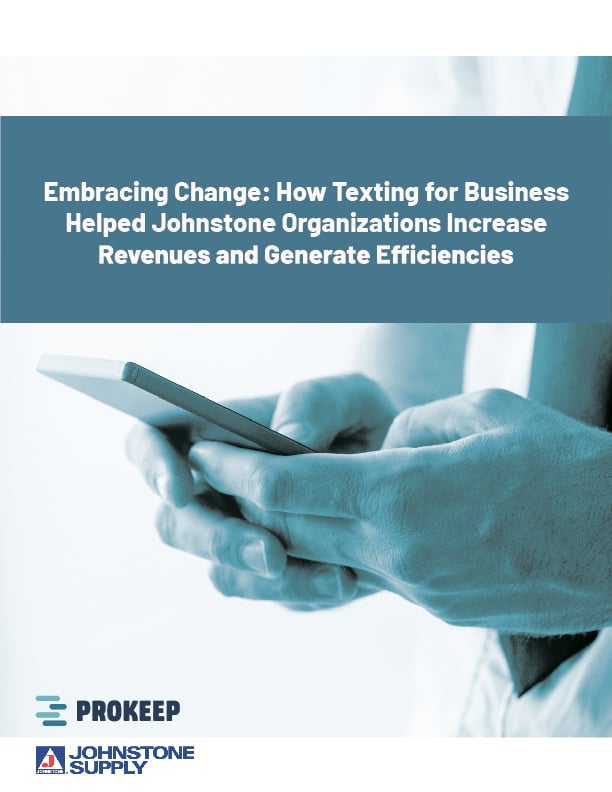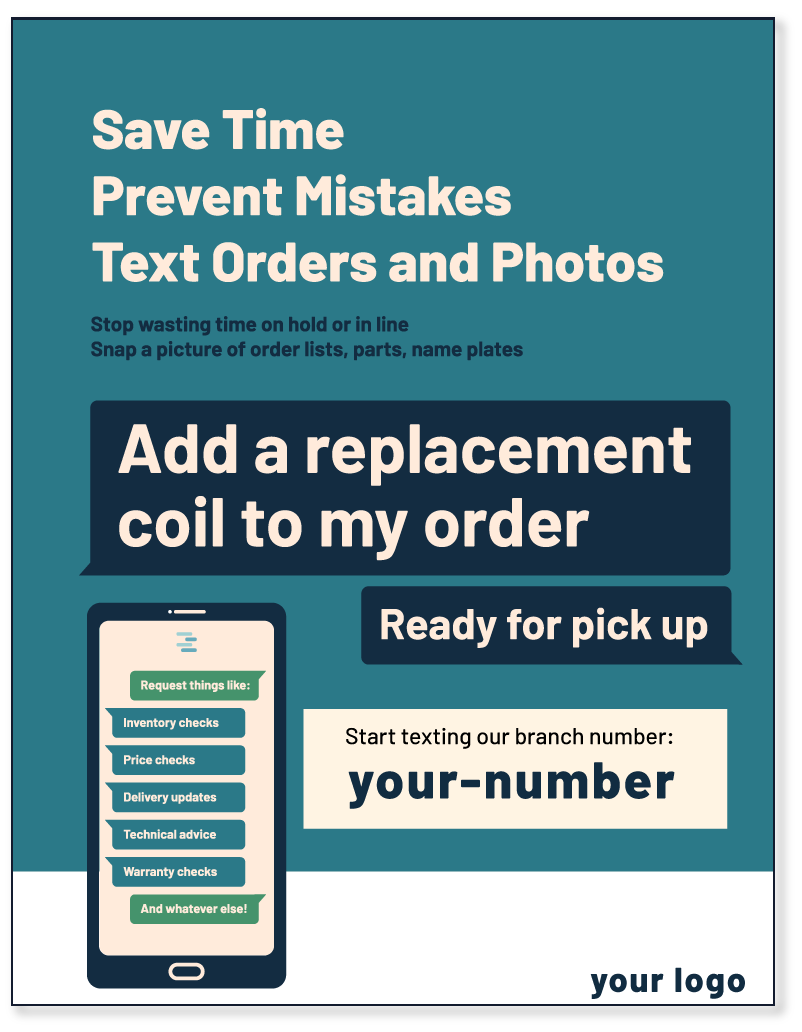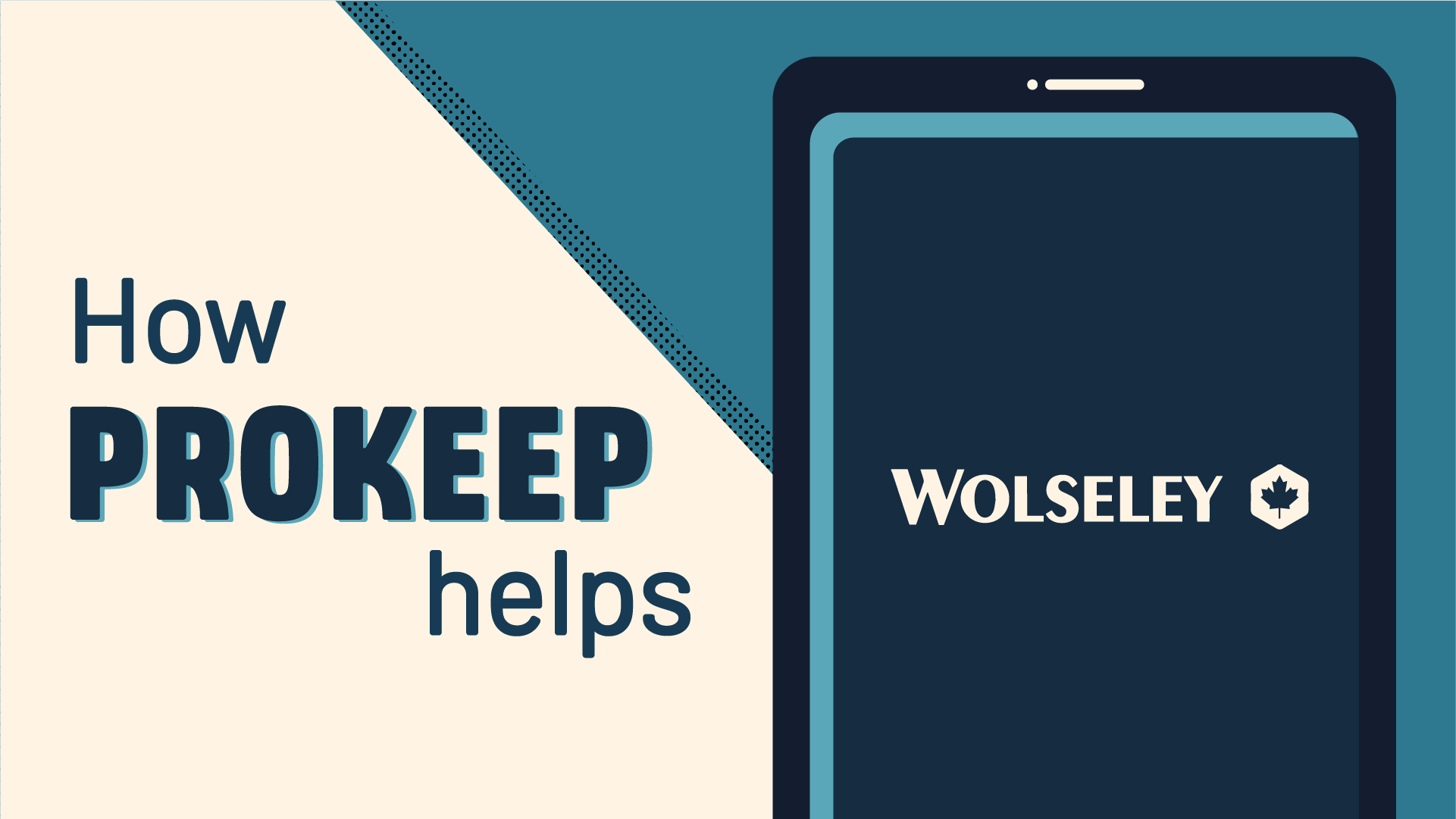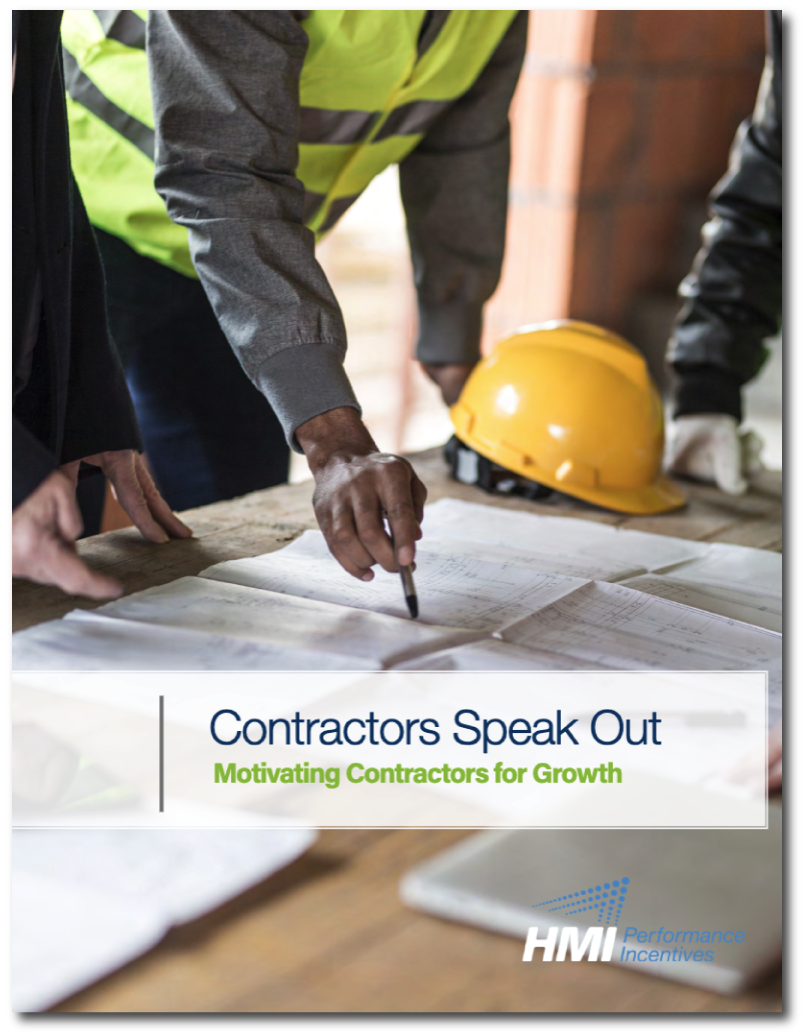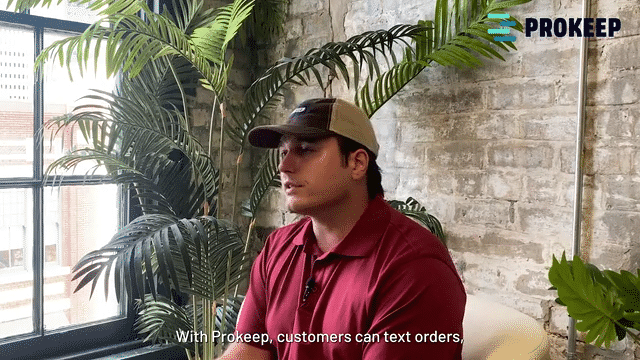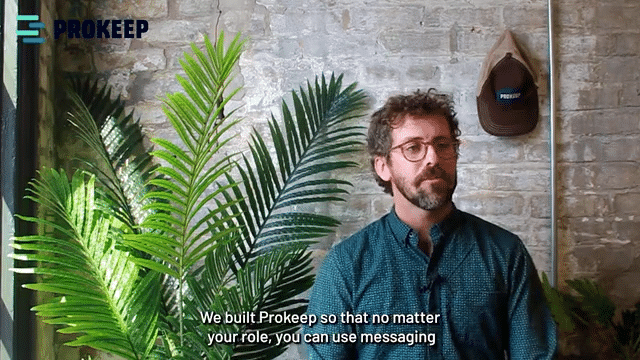Peak Hour Chaos? Here’s How Prokeep Helps You Stop Missing Orders

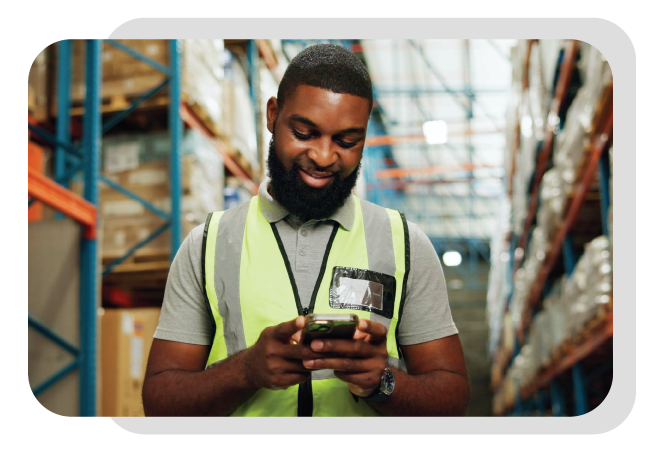
Serve Faster. Sell More. Win the Rush.
Peak business hours should be your biggest revenue moments, not when orders slip through the cracks. But when phone lines are tied up, inboxes are full, and reps are juggling counter traffic, it’s easy to miss a message... and miss the sale.
The good news? You don’t need more staff to streamline service and eliminate delays. With Prokeep, just a few smart workflows can help your team move faster, stay aligned, stop missing orders, and capture every opportunity—even during the busiest parts of the day.
Here’s how top-performing Prokeep users stop missing orders and win more during peak hours:
1. Make It Easy for Customers to Reach You—Across Every Channel
Your customers are busy and want to order on their terms—texting from job sites, emailing from the road, or using web chat while on another call. But when those messages go to personal phones or scattered inboxes, orders get delayed—or lost.
With Prokeep, every customer message—text, email, fax, web chat—lands in one shared, trackable inbox.
Any available team member can see and respond immediately, keeping service fast and friction-free.
Why it matters:
When messages are centralized and visible, your team isn’t guessing who replied or missing orders during peak times. Instead, customers get quick answers, and you keep orders flowing.
2. Reconnect with Personalized, Proactive Messages
During peak hours, even a small delay can send a customer to a competitor. But your team can’t answer every call and message at once—unless the system helps.
Prokeep enables your team to:
- Claim and track messages in real-time so nothing falls through the cracks
- Set auto-responses to let customers know their message was received
- Reduce the pressure of multitasking while still keeping service fast
Why it matters:
Customers don’t just want a response—they want it now. Prokeep gives your team the tools to acknowledge and act quickly, even when they’re pulled in multiple directions.
Result: Your team stays calm under pressure, responds with confidence, and ensures no message goes unanswered—turning peak-time chaos into seamless, high-volume service that keeps customers coming back.
3. Use Peak Demand to Drive More Sales
Rush periods aren’t just something to survive—they’re a strategic moment to sell more. When your team is equipped with visibility and quick access to order history, they can do more than just take the order—they can grow it.
With Prokeep, you can:
- Reference previous orders instantly to recommend add-ons
- Cross-sell popular products in real-time
- Schedule follow-ups after the rush to re-engage hot leads that didn’t close
Why it matters: You’re not just reacting—you’re proactively driving revenue, even when the counter’s full. With Prokeep, every interaction becomes an opportunity to.
Result: Your team turns high-traffic moments into high-impact sales—boosting order value, driving repeat business, and making every customer interaction count, even during the busiest parts of the day.
Bottom line:
Prokeep enables you to serve faster, drive more sales, and create a standout customer experience—starting today. Want to learn more? Book a demo!





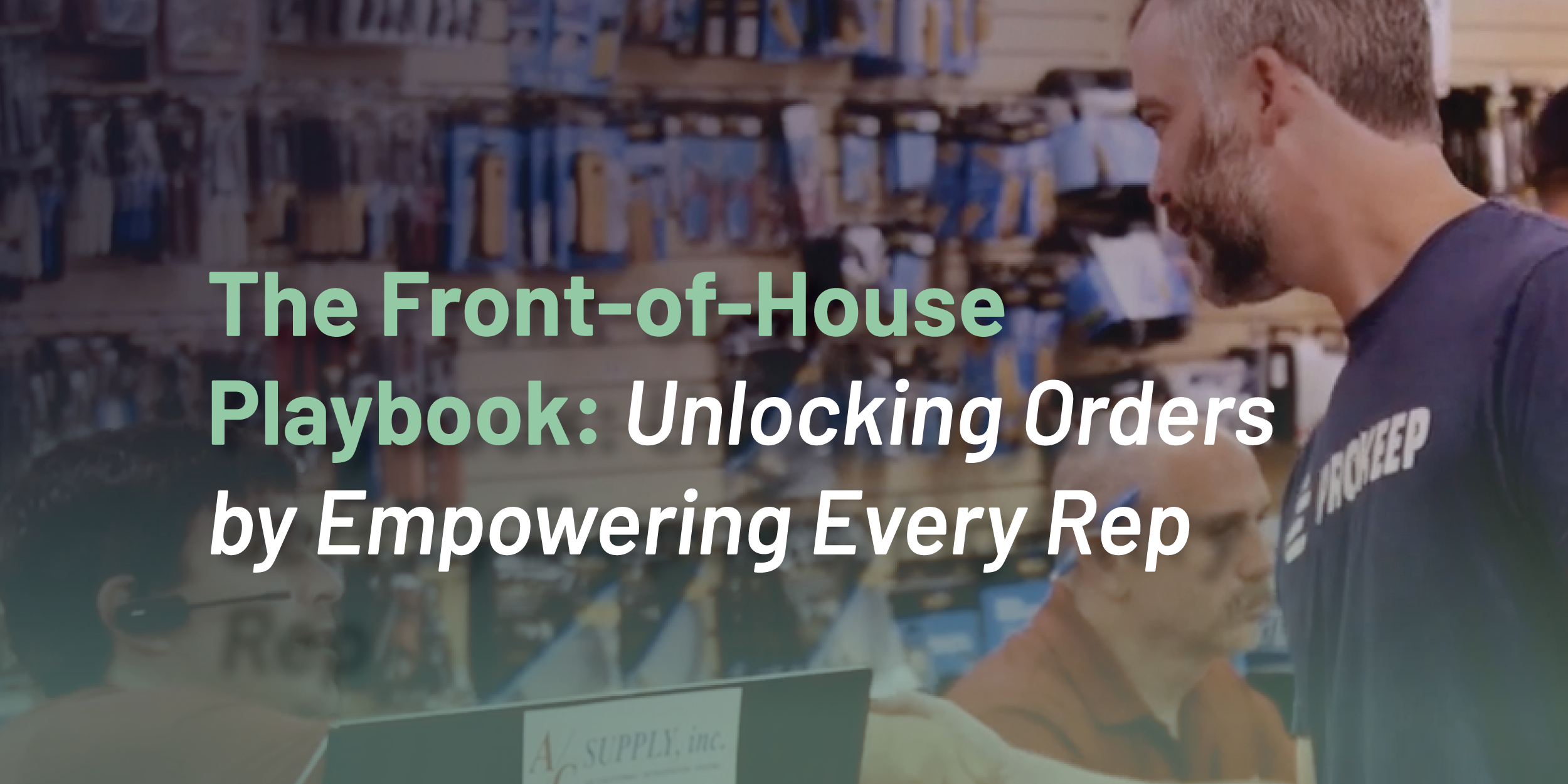

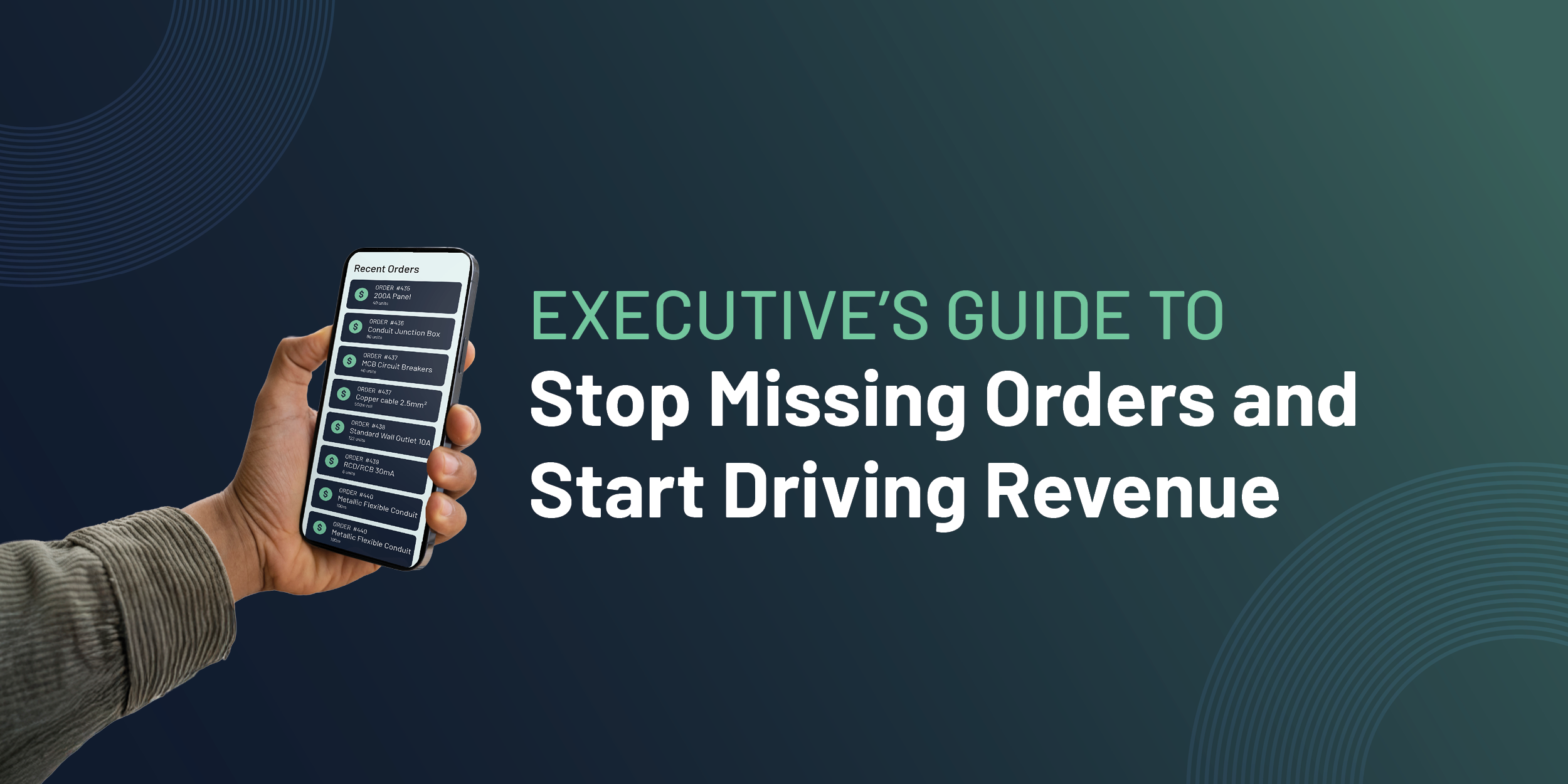
.png)
.png)